Getting Started with Excel Game Development
Excel Game Tutorials
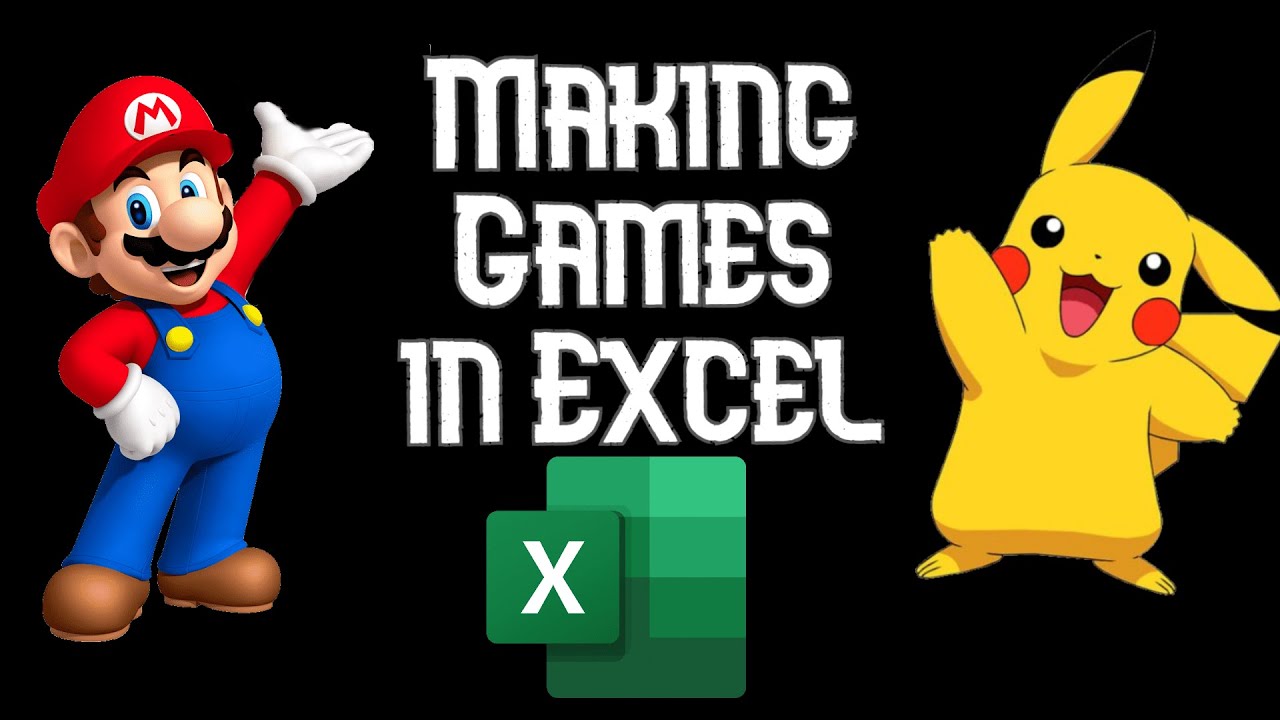
Getting Started with Excel Game Development
Welcome to the exciting world of Excel game development! In this tutorial, we'll cover the basics of creating games using Microsoft Excel.
Prerequisites
Before we begin, make sure you have:
- Microsoft Excel (2010 or later)
- Basic understanding of Excel formulas
- Basic knowledge of VBA (Visual Basic for Applications)
Setting Up Your Environment
-
Enable the Developer Tab
- Go to File > Options > Customize Ribbon
- Check "Developer" in the right panel
- Click OK
-
Enable Macros
- Go to Developer > Macro Security
- Select "Enable all macros"
- Click OK
Your First Game Element
Let's create a simple movable object:
- Create a new worksheet
- Select cell A1
- Enter this VBA code in a module:
Sub MoveObject()
Range("A1").Interior.ColorIndex = 3
' Add movement code here
End Sub
Next Steps
Now that you have the basics set up, you can:
- Add keyboard controls
- Implement game logic
- Create graphics using cell formatting
- Add sound effects
Stay tuned for more tutorials on advanced Excel game development techniques!