Excel Shallow Bot - Free Chess Game in Excel with VBA
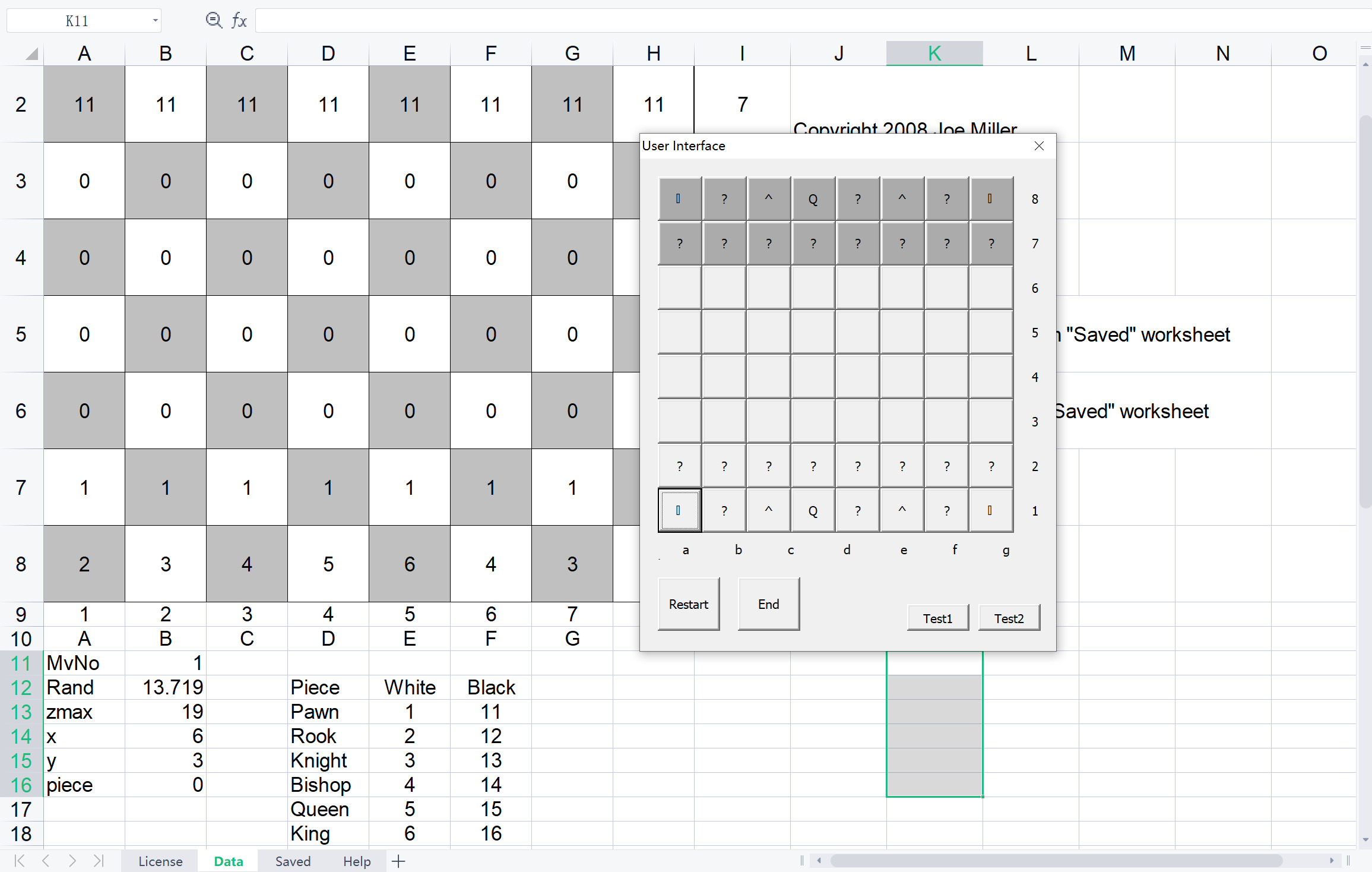
Excel Shallow Bot brings the timeless game of chess directly into your Excel spreadsheet. No need for any additional software or apps—simply open the file, enable macros, and you’re ready to start playing. In this article, we’ll walk you through how to play Excel Shallow Bot, the rules, how to set it up, and how to download the game for free!
1. Introduction to Excel Shallow Bot
What is Excel Shallow Bot?
Excel Shallow Bot is a fully playable chess game within Microsoft Excel. Designed with simplicity and accessibility in mind, it leverages Excel’s grid system to create a realistic 8x8 chessboard. Using VBA macros, it allows players to move pieces, capture opponents, and even save/load their game progress, all from within Excel.
Why Play Chess in Excel?
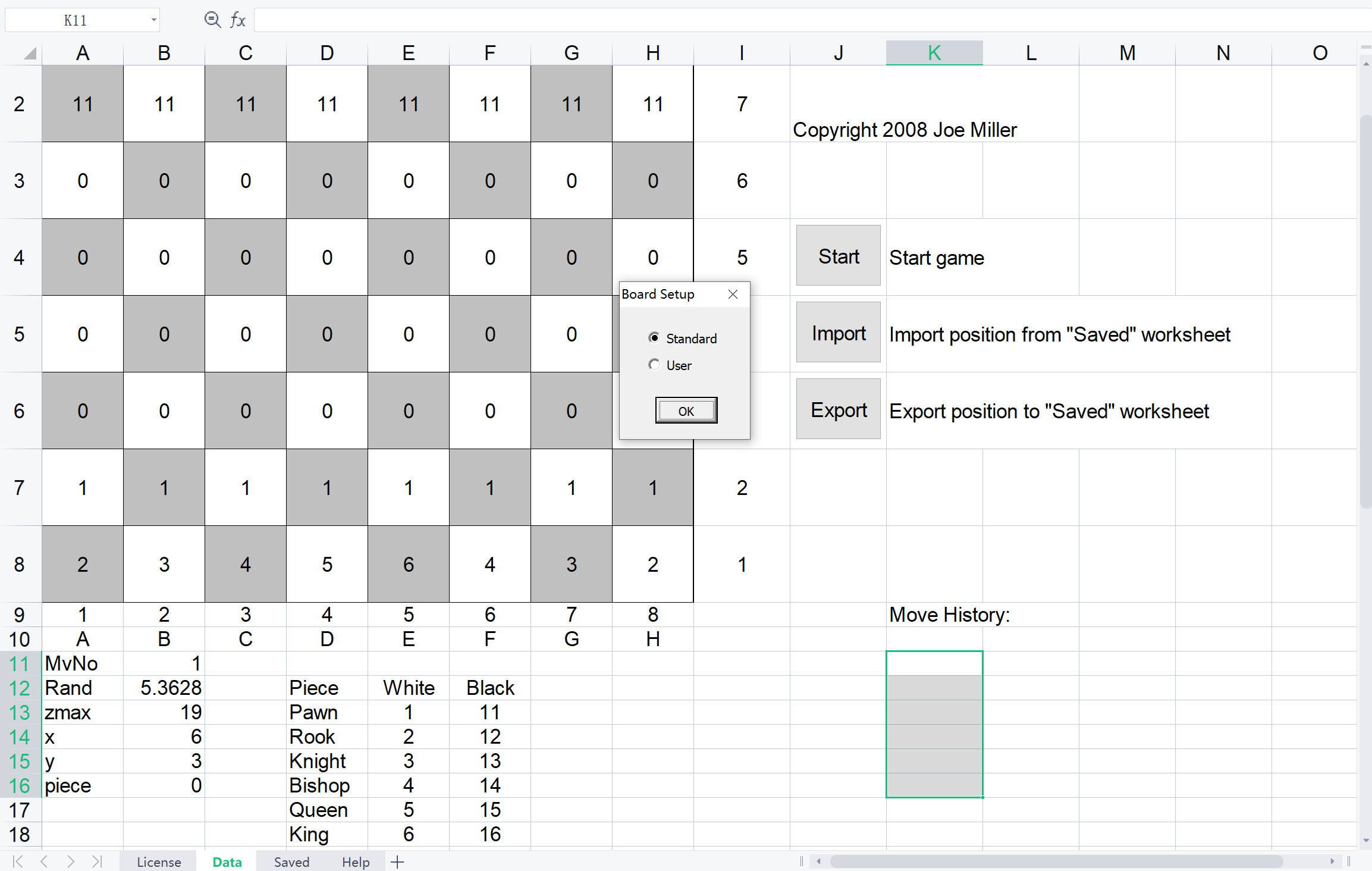
- No additional software required – Simply open the Excel file and start playing.
- Free to download and play – No subscriptions, no ads, just the game.
- Quick and convenient – Perfect for quick breaks or a casual gaming session.
- Learn Excel and chess simultaneously – Improve your chess strategy while mastering Excel functions.
- Educational Tool – Ideal for teaching chess coordinates and basic VBA automation.
2. Classic Chess Rules in Excel Shallow Bot
Before jumping into gameplay, it's helpful to understand the basic rules of chess and how they’re implemented in Excel Shallow Bot.
Chess Board and Pieces Setup
- The game uses a standard 8x8 chessboard that is represented within the Excel grid system.
- White pieces are placed on rows 1 and 2, while black pieces occupy rows 7 and 8. The pieces are represented using numeric codes, such as 2 for White King and 12 for Black King.
- The layout mirrors the traditional chessboard setup, making it easy for both beginners and experienced players to jump in.
Excel Shallow Bot Movement Rules
- Pawns move forward one square at a time but capture diagonally. When a pawn reaches the last row on the opponent’s side, it gets promoted to a queen, rook, bishop, or knight.
- Knights jump in an L-shape and can bypass other pieces.
- Kings move one square in any direction, and castling is supported.
- Rooks, bishops, and queens move across rows, columns, and diagonals as usual.
- Capturing an opponent's piece happens by moving your piece into the square where the opponent’s piece resides. If a piece is captured, it is removed from the board.
Winning the Game
- The objective of Excel Shallow Bot is to checkmate your opponent’s king.
- If a player’s king is in check (under attack), the player must move the king out of check. If checkmate occurs, the game ends, and the opponent wins.
- If a player has no valid moves left or their king is in check and cannot escape, it results in a checkmate.
3. Creating an Excel Chess Board
 Before playing Excel Shallow Bot, you need to set up your chessboard. There are two primary ways to set up the board in Excel:
Before playing Excel Shallow Bot, you need to set up your chessboard. There are two primary ways to set up the board in Excel:
Method 1: Manually Setting Up the Board
- Open a new Excel worksheet.
- Select the range A1 to H8 for the chessboard.
- Format the cells by alternating dark and light colors to represent a traditional chessboard pattern.
- Assign numeric codes to each piece (e.g., 2 for White King, 12 for Black King) and place them in the correct positions based on the standard chess setup.
Method 2: Using Conditional Formatting
- Select the 8x8 grid in your Excel sheet.
- Go to Home > Conditional Formatting > New Rule.
- Use the formula
=MOD(ROW()+COLUMN(),2)=0for dark squares and apply a dark color fill. - Repeat for light squares using the formula
=MOD(ROW()+COLUMN(),2)=1and choose a light color fill.
This method automates the process, ensuring you have a perfectly alternating chessboard pattern without manually formatting each cell.
4. Making Excel Shallow Bot Interactive
To play Excel Shallow Bot, the game leverages VBA macros for interactivity. These macros handle all the logic behind the scenes, making the gameplay seamless.
- Move Validation: The VBA macros ensure each move is valid. If a player tries to move a piece in an illegal direction, the game will reject the move and prompt for a valid one.
- Turn Tracking: The game keeps track of whose turn it is and enforces turn-based gameplay.
- Piece Movement and Capturing: When you move a piece, VBA updates the chessboard, removing captured pieces and ensuring each move is legal.
- Game Progress: The game can save and load your progress using the Import/Export buttons, allowing you to pick up right where you left off.
The use of VBA also automates other chess mechanics like pawn promotion, check detection, and castling. All of these features are built right into the file, so you can start playing with no setup required.
5. Download and Install Excel Shallow Bot
 Ready to start your chess game? Download the fully functional Excel Shallow Bot file for free! All you need is Microsoft Excel, and you're set to enjoy a classic game of chess right in your spreadsheet.
Ready to start your chess game? Download the fully functional Excel Shallow Bot file for free! All you need is Microsoft Excel, and you're set to enjoy a classic game of chess right in your spreadsheet.
➡ Download Excel Shallow Bot
System Requirements:
- Compatible with: Excel 2016, Excel 2019, Excel 365
- Macros must be enabled for the game to work correctly.
How to Enable Macros:
- Open Excel and go to File > Options > Trust Center.
- Click Trust Center Settings > Macro Settings.
- Select "Enable all macros" (Recommended for trusted files).
6. More Excel Games You’ll Love
If you enjoyed Excel Shallow Bot, check out these other fun Excel-based games:
- Excel Tetris – Play the classic falling block game in Excel.
- Excel Chess – Challenge an AI or play against a friend.
- Excel Battleship – Sink your opponent’s fleet in an Excel-based Battleship game.
- Excel Bejeweled – Match colorful gems in a grid and score points by creating combinations of three or more. This Excel version of Bejeweled brings addictive puzzle gameplay right into your spreadsheet.
- Excel 2048 – Merge tiles with the same number to reach 2048! Swipe in different directions to combine numbers in this addictive Excel-based number puzzle game.
- Excel Bubble Shooter – Shoot and match bubbles of the same color to clear the board. This interactive Excel game adds fun mechanics to the traditional bubble shooter format.
7. Conclusion
Excel Shallow Bot is a simple yet engaging way to enjoy chess directly in Excel. Whether you're a beginner or an experienced player, this game provides a seamless chess experience right in your spreadsheet. With easy-to-follow rules, interactive features powered by VBA, and the ability to save/load your games, Excel Shallow Bot is a great way to play chess during work breaks or in your free time.
Download the game today and start your chess journey in Excel!