Excel Monopoly - Play Classic Board Game in Spreadsheet
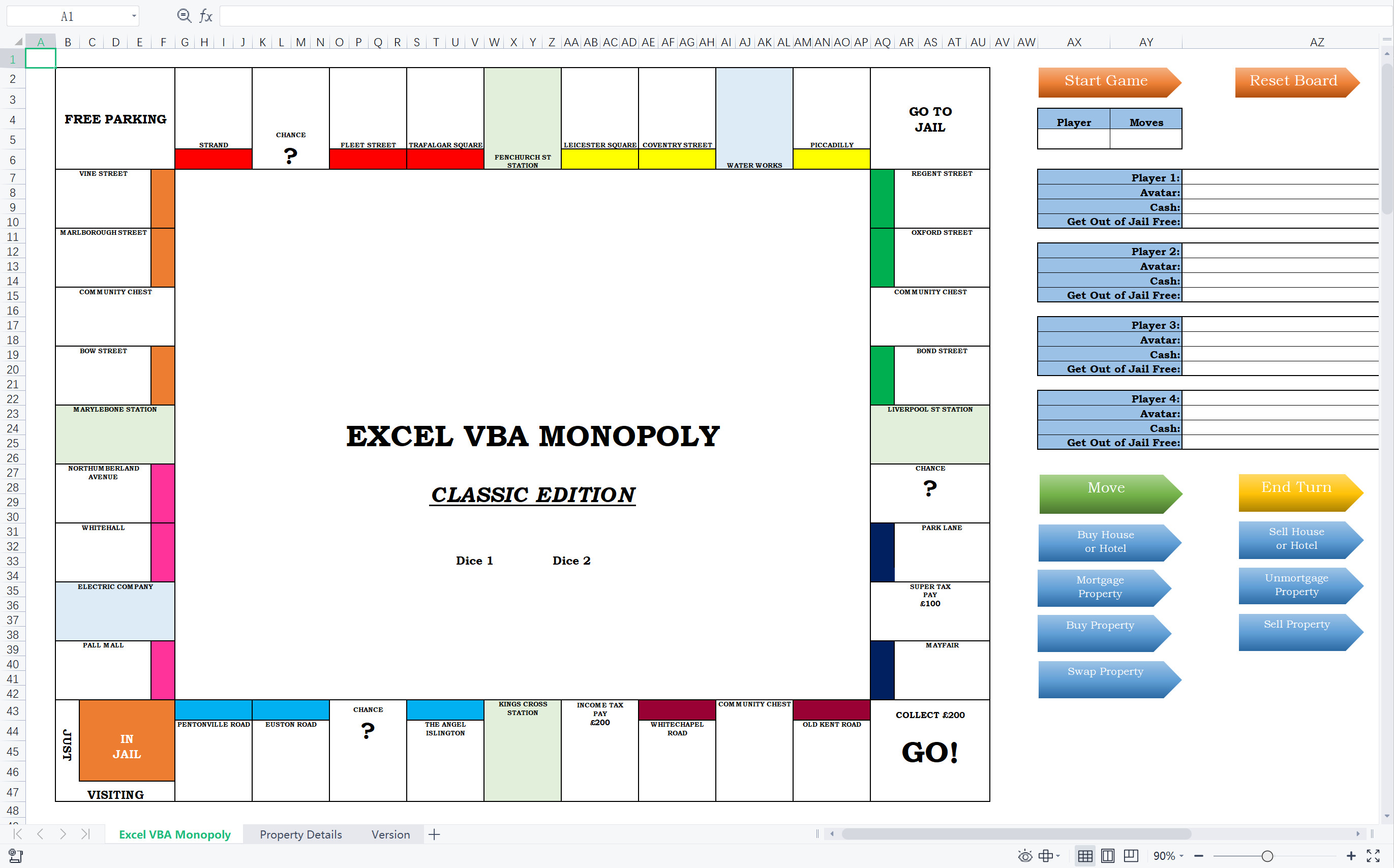
Why Play Excel Monopoly in Excel?
Struggling to Find a Fun Way to Track Monopoly Finances?
Monopoly is a timeless game of strategy, negotiation, and chance, but managing finances with multiple players can be challenging. Traditional Monopoly boards rely on paper money and manual updates, while online versions often require an internet connection or extra software. What if you could have a fully functional Monopoly game that runs directly in your favorite spreadsheet software? With Excel Monopoly, you can enjoy a smooth gaming experience, track finances effortlessly, and develop strategies—all within the power of an Excel game!
Unlock the Hidden Potential of Excel Monopoly
Excel is often seen as just a tool for managing data, but Excel Monopoly proves it can be so much more. By using Excel formulas, VBA scripting, and conditional formatting, Excel Monopoly transforms a standard spreadsheet into a dynamic, interactive Monopoly game. Whether you're playing casually with friends or strategically analyzing your gameplay, Excel Monopoly offers endless possibilities for enhancing your experience.
Get Excel Monopoly for Free
Now, you can download Excel Monopoly for free and enjoy a complete game experience without additional software or setup. This guide will show you how to download, install, and play, while highlighting the key features and advanced capabilities of this unique Excel game.
Features of Excel Monopoly
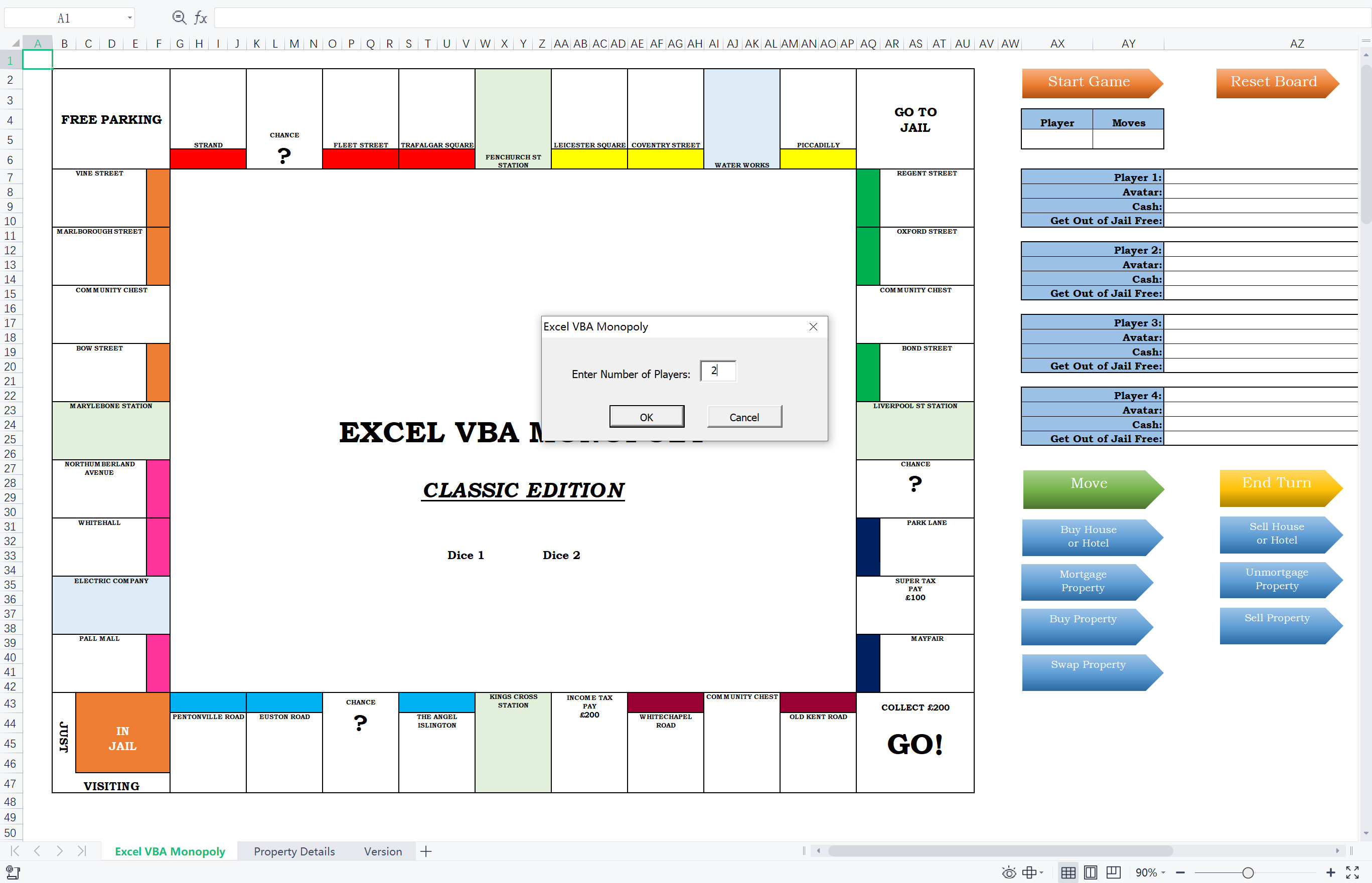
🏙️ Excel Monopoly Board Representation
- Excel Monopoly uses a 20x20 grid to replicate the classic Monopoly board layout.
- Conditional formatting creates a visually appealing board, highlighting spaces like properties, Chance cards, and Community Chest, making your game visually immersive.
💰 Real-Time Financial Tracking in Excel Monopoly
- Keep track of each player's balance with real-time updates based on transactions, such as buying properties, collecting rent, or paying fees.
- VBA scripting ensures accurate financial management, eliminating the hassle of counting paper money and allowing for automatic updates.
🎲 Dice Roll Simulation in Excel Monopoly
- Use Excel's RAND function to simulate dice rolls, ensuring the game’s chance elements are just as exciting as the real thing.
- The dice rolls control player movement and help to determine the flow of the game.
🏠 Property Purchases and Rent Collection
- When a player lands on an unowned property, they can choose to buy it with automatic balance updates.
- Excel formulas track rent payments when players land on properties owned by others, ensuring that rent is collected accurately and promptly.
🔄 Customization and Expansion in Excel Monopoly
- Modify VBA scripts to adjust house rules, player interaction, or even the game board itself.
- Expand the game by adding new rules or multiplayer support for shared Excel Monopoly files, allowing everyone to join in on the fun.
Challenges of Implementing Excel Monopoly
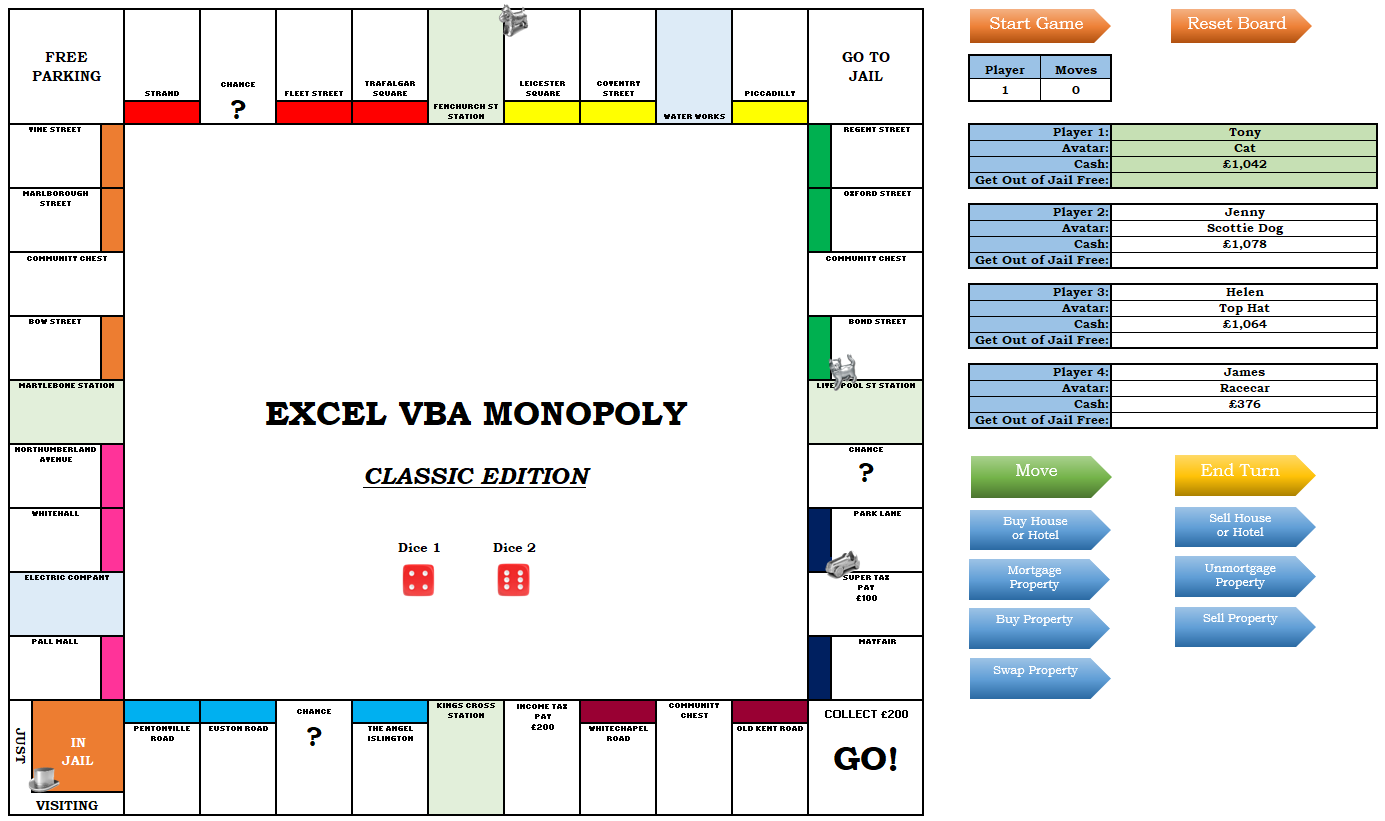
🧩 Complexity of Monopoly Mechanics in Excel
Replicating all Monopoly rules, such as property acquisition, rent collection, and managing Chance/Community Chest cards, requires complex VBA programming. Special rules like auctions and trade negotiations can be tricky to implement, but Excel Monopoly handles it smoothly.
🚀 Performance Optimization for Excel Monopoly
Large Excel files with VBA can slow down, especially as the game progresses. Optimizing your Excel Monopoly spreadsheet ensures that gameplay remains smooth and enjoyable without lag.
🎨 Creating an Engaging User Interface in Excel Monopoly
Designing a visually appealing and user-friendly board requires clever use of Excel's formatting tools. From player tokens to property cards, every detail of Excel Monopoly can be enhanced to create an immersive game experience.
How to Download and Play Excel Monopoly
🔽 Step 1: Download Excel Monopoly File
Click the Download Excel Monopoly button below to get the Excel Monopoly game file.
📂 Step 2: Open the Excel Monopoly File
- Ensure Macros (VBA) are enabled for full functionality in Excel Monopoly.
- Open the file in Microsoft Excel (2010 or later recommended) to play Excel Monopoly.
🏁 Step 3: Start Playing Excel Monopoly!
- Roll the dice and move your token across the board, making strategic decisions along the way.
- Track your finances, buy properties, collect rent, and more—all within Excel Monopoly!
Why Choose Excel Monopoly?
✅ No Installation Required – Play directly in Excel Monopoly without needing additional software.
✅ Completely Interactive Gameplay – Excel Monopoly tracks your moves, finances, and interactions in real-time.
✅ Perfect for Strategy Lovers – Use Excel Monopoly to hone your financial and negotiation strategies.
✅ Totally Free to Download – Enjoy Excel Monopoly with no hidden costs, available for download today!
Download Excel Monopoly Now!
Experience the ultimate Excel Monopoly game today! Click the button below to start playing:
🔽 Download Excel Monopoly Now 🔽