Excel Connect 4 - Free AI Strategy Game in Excel
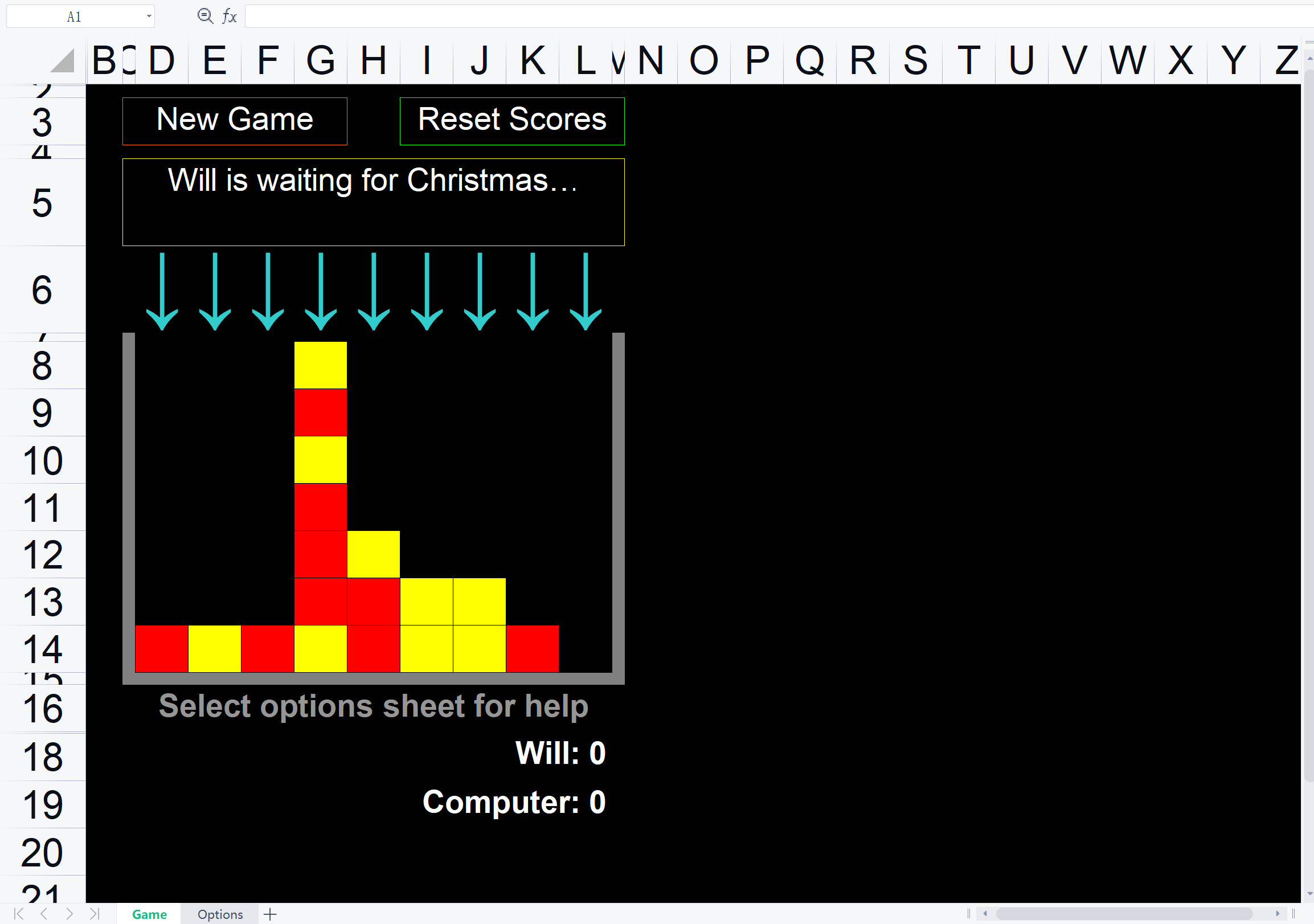
Are you looking for a fun and strategic game to play right in your Excel spreadsheet? Look no further! Excel Connect 4 is a fully playable version of the classic Connect 4 game designed to run entirely within Excel. No need for any additional software or complicated setups—just download the file, enable macros, and you're ready to start playing. In this article, we’ll guide you through how to play Excel Connect 4, the rules, how to set it up, and how to download the game for free!
1. Introduction to Excel Connect 4
What is Excel Connect 4?
Excel Connect 4 is an exciting digital version of the traditional Connect 4 game, designed to be played directly within Microsoft Excel. This game allows you to compete against a computer opponent (AI) in a strategic battle to connect four pieces in a row. The game uses Excel’s grid system for gameplay, with VBA macros to automate the rules and allow for smooth, turn-based play.
Why Play Excel Connect 4 in Excel?
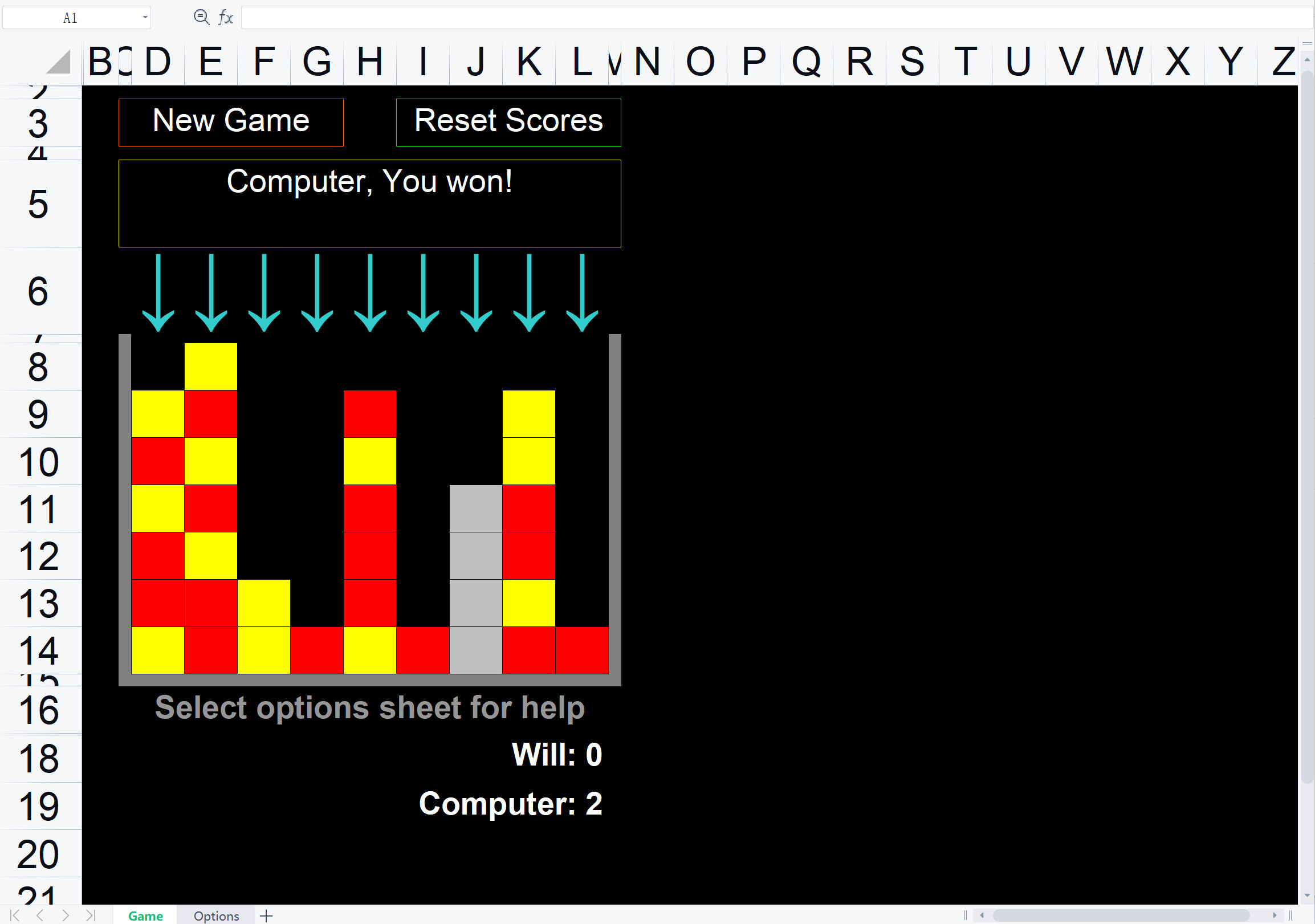
- No additional software required – Simply open the Excel Connect 4 file and start playing right away.
- Free to download and play – Enjoy the game without any subscription fees or advertisements.
- Quick and convenient – Perfect for quick breaks or casual gaming sessions.
- Learn Excel while playing – Master Excel functions while enjoying a classic game of Excel Connect 4.
- AI-Powered Gameplay – Challenge an intelligent AI that adapts to your strategy in Excel Connect 4.
2. Classic Connect 4 Rules in Excel Connect 4
Before jumping into gameplay, it’s helpful to know the basic rules of Connect 4 and how they’re implemented in Excel Connect 4.
The Game Setup
- The game is played on a 6x7 grid, where you (playing as red) and the AI (playing as yellow) take turns dropping your pieces into one of the 7 columns.
- The columns are labeled at the top (A to G), and the rows are numbered (3 to 16), creating a traditional Connect 4 grid within Excel Connect 4.
- When you drop a piece into a column, it automatically falls to the lowest available slot in that column.
Excel Connect 4 Gameplay
- Your Move: To make your move, simply click on one of the columns (A–G). The red piece will drop to the lowest available row in that column.
- AI’s Move: After you make your move, the AI will automatically place a yellow piece in one of the columns, following its own strategic pattern.
- Winning the Game: The goal of Excel Connect 4 is to connect four of your pieces in a row, either vertically, horizontally, or diagonally.
- Game Over: The game ends as soon as either you or the AI connect four pieces in a row. The player who succeeds first wins the match!
Game Objective
- The main objective is to connect four pieces in a row—this can happen either vertically, horizontally, or diagonally.
- If the game reaches a point where neither player can win, and the board is full, it results in a draw.
3. How to Set Up Excel Connect 4
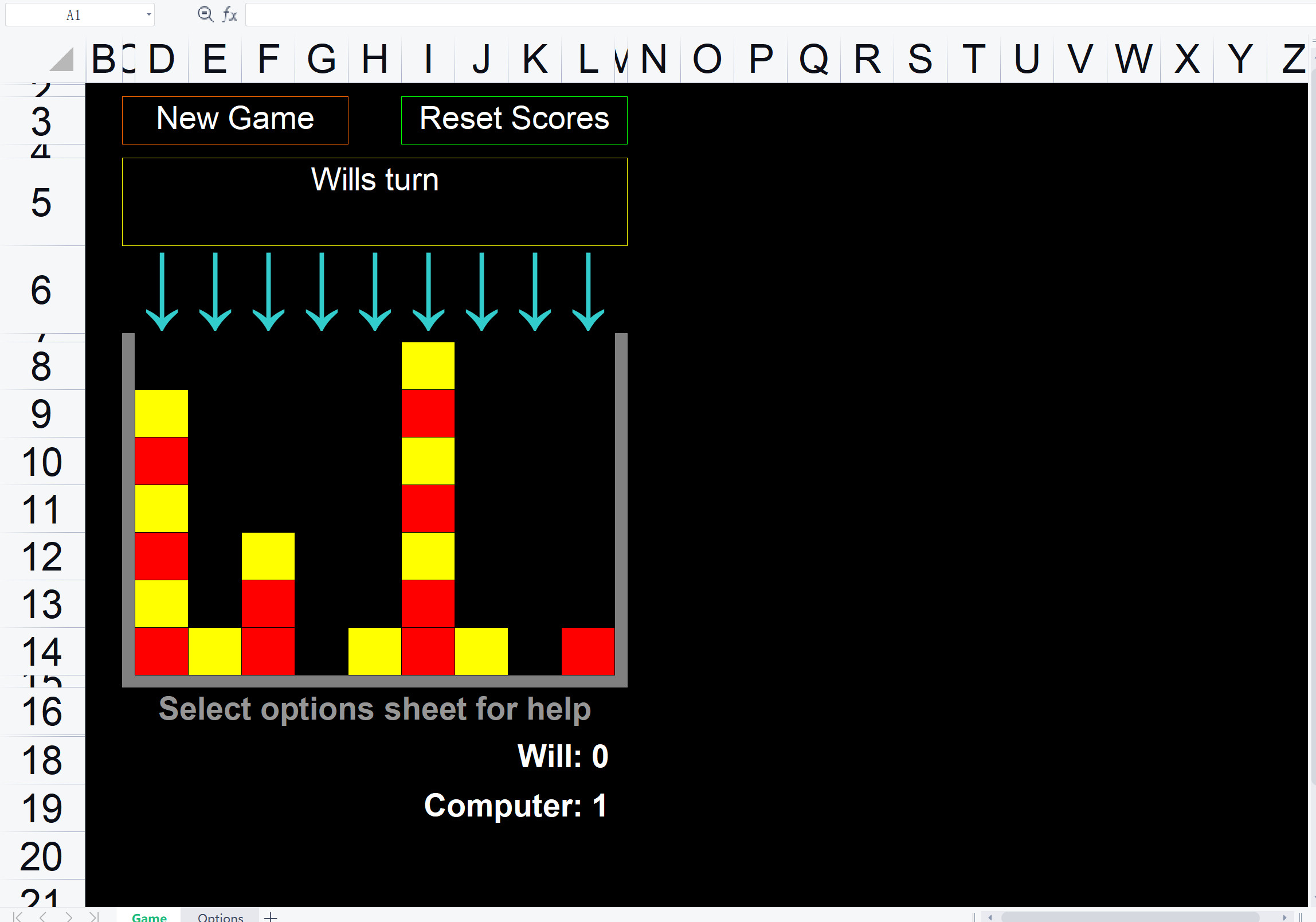
Setting up Excel Connect 4 is easy. Follow these simple steps to get started:
Step 1: Download the Game
- First, download the Excel Connect 4 file for free (link provided at the end).
- No installation is required—simply open the file in Excel, and you're good to go!
Step 2: Start a New Game
- After opening the file, click the “New Game” button located at the top left of the sheet (A3). This will reset the board and prepare the game for a fresh start.
- You will play as the red pieces, while the AI will play yellow.
Step 3: Start Playing!
- Make Your Move: Click on the desired column (A–G) to drop your red piece in Excel Connect 4.
- After you make your move, the AI will automatically drop a yellow piece.
- The game continues with alternating turns until one player connects four pieces or the board is full.
4. Key Features of Excel Connect 4
Excel Connect 4 brings the classic Connect 4 game to life in Excel with these amazing features:
Excel Connect 4 Excel-Based Mechanics
- Grid Layout: The 6x7 game grid is laid out within Excel, with each cell representing a slot where pieces can be placed.
- Piece Placement: Red pieces (for the player) and yellow pieces (for the AI) are automatically placed in the grid when you click on a column.
- Score Tracking: The score is displayed, and the game updates after every match.
Strategic Gameplay in Excel Connect 4
- Control the Center: Columns D, E, and F offer the best opportunities to win. Use them wisely in Excel Connect 4!
- Block the AI: Keep an eye on the AI’s moves in Excel Connect 4 to prevent it from connecting four pieces before you.
Game Status and Messages
- The game provides dynamic feedback, such as "You Win!" or "Computer Wins!", depending on the outcome of the game.
- It also features a “Select options sheet for help” button that provides guidance on how to play and customize settings.
5. Download and Install Excel Connect 4
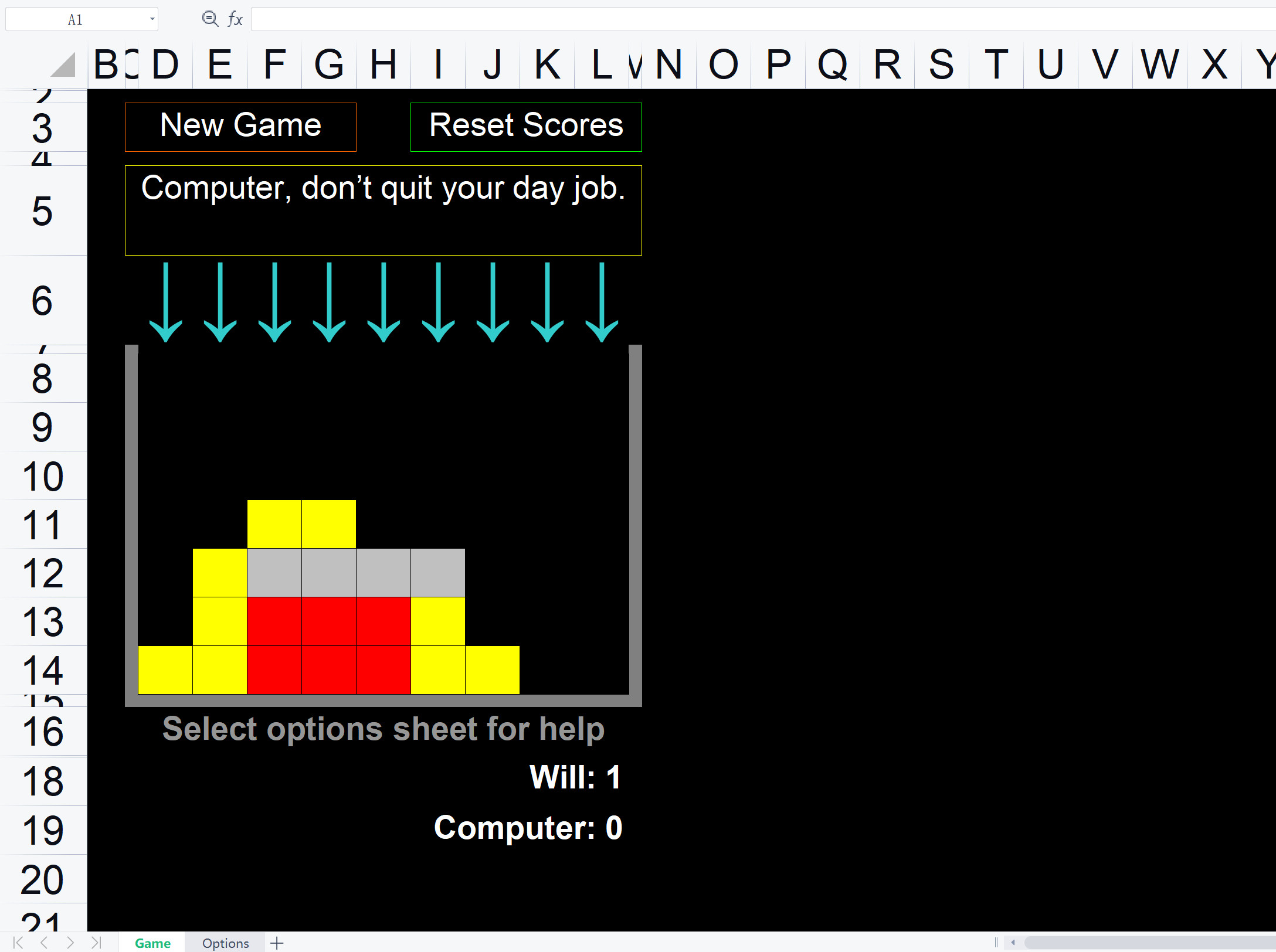
Ready to play Excel Connect 4? Download the game now and start your Connect 4 challenge against the AI!
Download Excel Connect 4
System Requirements:
- Compatible with: Excel 2016, Excel 2019, Excel 365
- Macros must be enabled for the game to function properly.
How to Enable Macros:
- Open Excel and go to File > Options > Trust Center.
- Click Trust Center Settings > Macro Settings.
- Select “Enable all macros” (Recommended for trusted files).
6. Other Excel Games You Might Enjoy
If you enjoyed Excel Connect 4, check out these other fun Excel-based games:
- Excel Tetris – Play the classic falling block game in Excel.
- Excel Chess – Challenge an AI or play against a friend.
- Excel Battleship – Sink your opponent’s fleet in an Excel-based Battleship game.
- Excel Bejeweled – Match colorful gems in a grid and score points by creating combinations of three or more. This Excel version of Bejeweled brings addictive puzzle gameplay right into your spreadsheet.
- Excel 2048 – Merge tiles with the same number to reach 2048! Swipe in different directions to combine numbers in this addictive Excel-based number puzzle game.
- Excel Bubble Shooter – Shoot and match bubbles of the same color to clear the board. This interactive Excel game adds fun mechanics to the traditional bubble shooter format.
7. Conclusion
Excel Connect 4 brings the classic four-in-a-row gameplay into Excel in a simple and enjoyable format. Whether you're looking to challenge your strategic thinking or take a break from work, this game provides a fun, easy-to-play option. With Excel Connect 4, you can enjoy the excitement of Connect 4 right in your spreadsheet!
Download the game today and start your Excel Connect 4 journey! Challenge the AI and see if you can connect four before the computer does!