Excel Complex Guess - Free Download for Number Logic Game
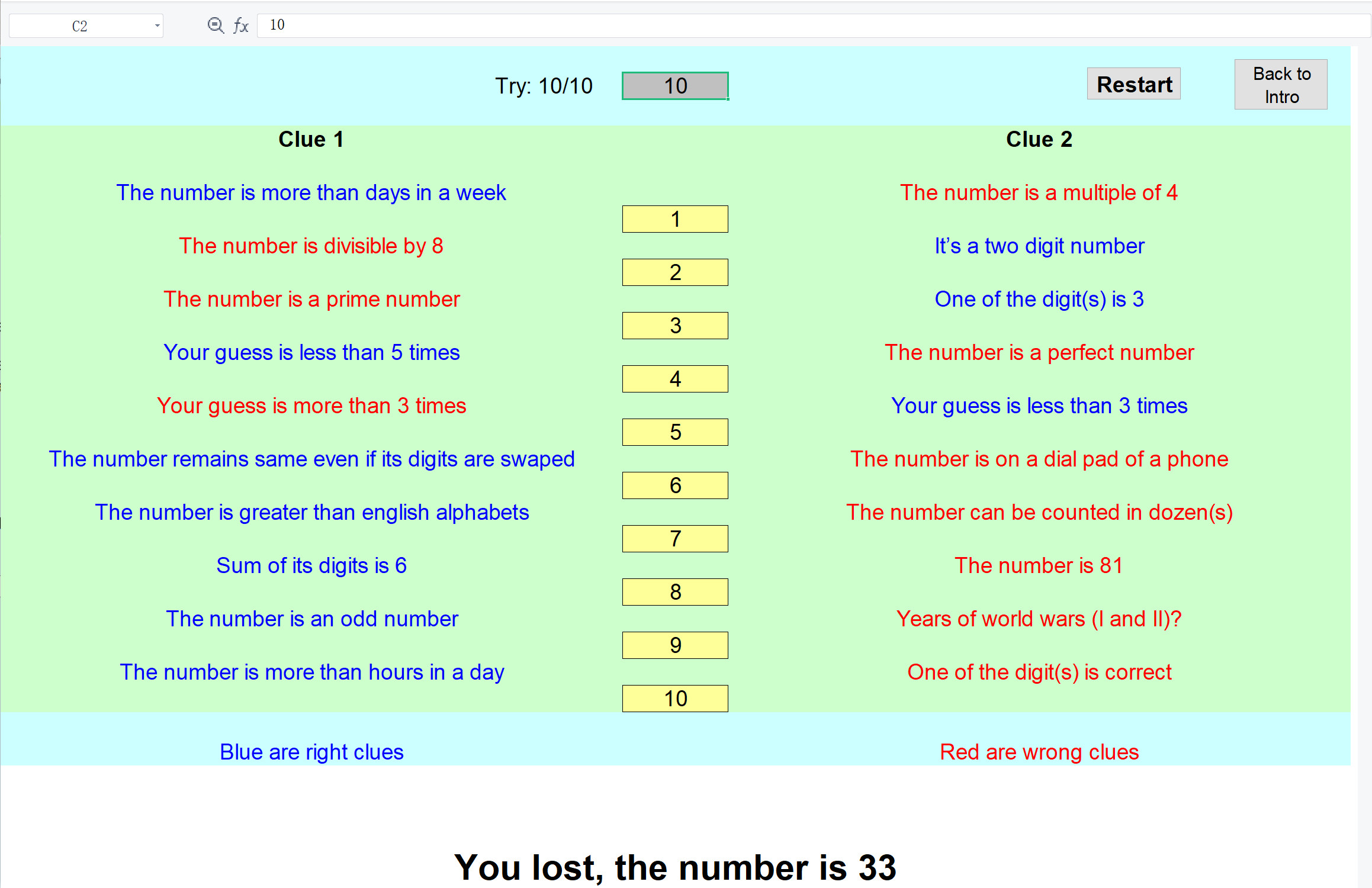
1. Introduction to Excel Complex Guess
What is Excel Complex Guess?
Excel Complex Guess is an interactive and challenging number guessing game that you can play directly within Microsoft Excel. This game takes a unique twist by providing players with two clues after each guess, but only one of them is true. The objective of Excel Complex Guess is to guess a hidden number between 1 and 100 using logical reasoning and the clues provided, all within 10 attempts. Whether you’re looking to enhance your problem-solving skills or just want to enjoy a fun Excel-based game, Excel Complex Guess offers an exciting way to engage your brain while mastering Excel features.
Why Play Excel Complex Guess?
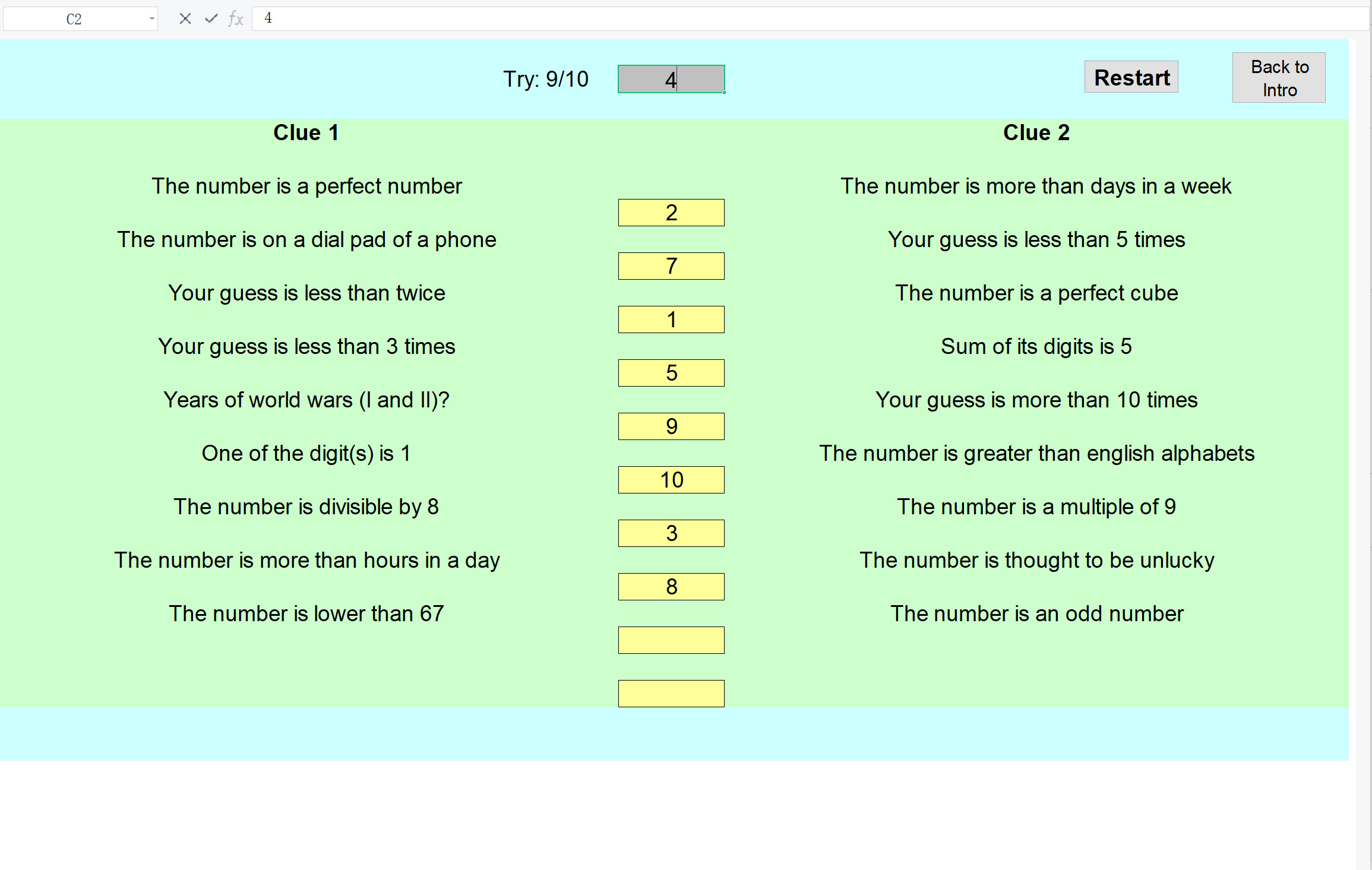
- No additional software required – Play it directly in Excel without any extra downloads.
- Free to download and play – Enjoy the game at no cost.
- Perfect for sharpening logical skills – The game challenges you with clues that require logical deduction.
- Educational – It helps improve both Excel and reasoning skills.
- Customizable clues – Tailor the difficulty by adjusting the clues to suit your needs.
2. Classic Excel Complex Guess Game Rules
Before diving into Excel Complex Guess, let’s go over the fundamental rules that will guide you through the game.
Excel Complex Guess Objective
The goal of Excel Complex Guess is to guess the hidden number within 10 attempts using clues provided in two columns: Clue 1 and Clue 2. Each attempt results in color-coded feedback that indicates whether the clues you followed were correct or incorrect. You must figure out which clue is valid and which is not by analyzing them logically.
Excel Complex Guess Setup
The game takes place in Excel’s grid system. Here’s what you’ll find in the layout:
- Clue columns – There are two columns (Clue 1 and Clue 2), each providing a clue to help you guess the hidden number.
- Attempt counter – Tracks how many guesses remain (e.g., 10/10).
- Feedback system – Correct clues turn blue, while incorrect clues turn red to guide your next guess.
- Guessing interface – Enter your guesses in designated cells, and the system will evaluate them after each input.
Winning and Losing in Excel Complex Guess
- Win: Guess the correct number within 10 attempts.
- Lose: If you fail to guess the number after 10 attempts, the correct number will be revealed.
3. How to Play Excel Complex Guess
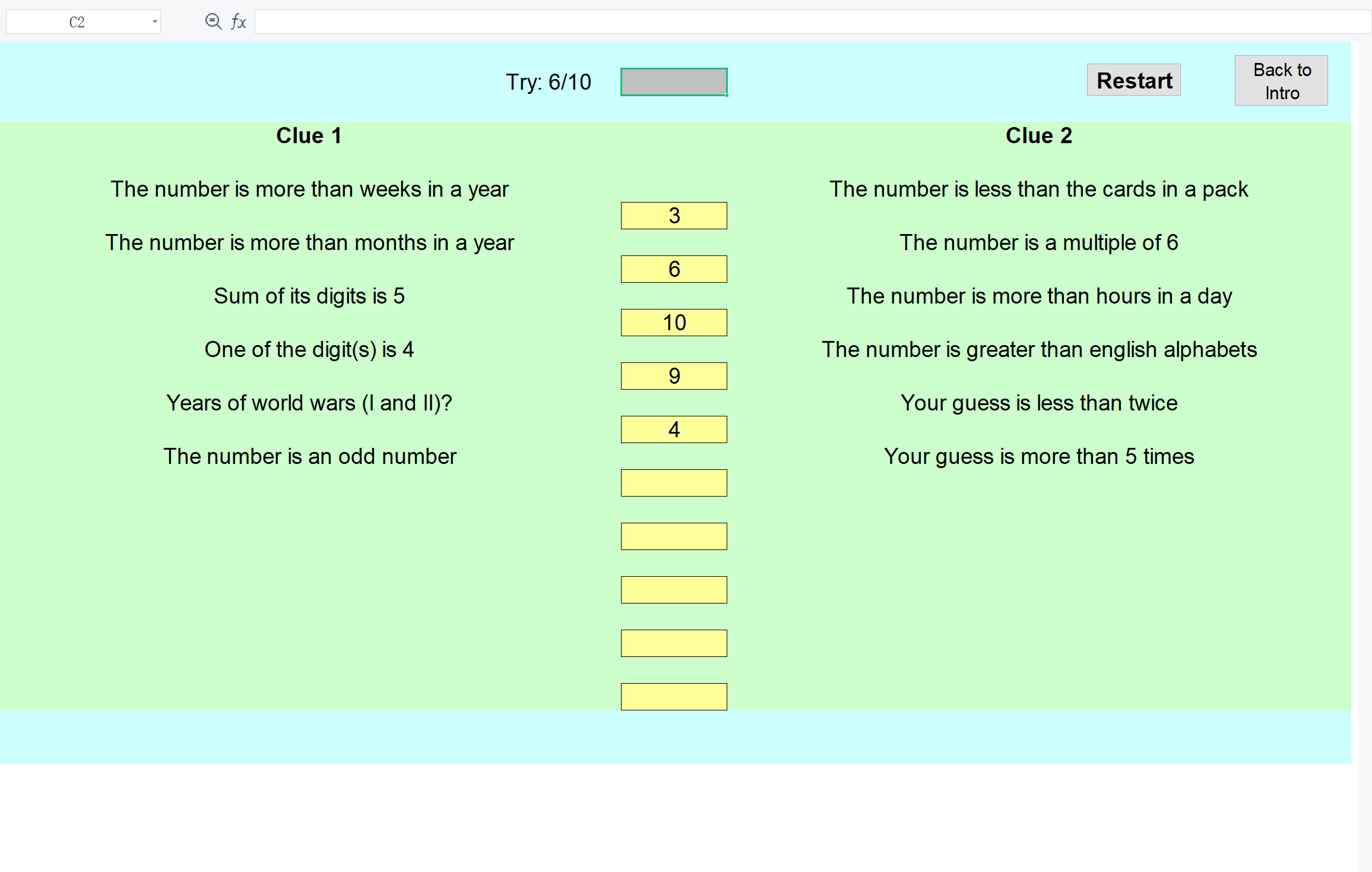
Excel Complex Guess is a fun number guessing game where each guess provides two clues to help you determine the correct number. Let’s look at how to play the game effectively:
Clue System
Each guess triggers two clues:
- Clue 1: A mathematical or numerical fact.
- Clue 2: A contextual or logical hint.
For example, if the number is 33, here are some sample clues:
-
Clue 1: "The number is divisible by 8."
-
Clue 2: "It’s a two-digit number."
-
Clue 1: "The sum of the digits is 6."
-
Clue 2: "One of the digits is 3."
Clue Validation
After each guess, clues will turn blue (if correct) or red (if incorrect). Here’s an example of how the clues are validated:
-
Correct Clues (Blue):
- "The number is two digits."
- "The sum of its digits is 6."
- "One of the digits is 3."
-
Incorrect Clues (Red):
- "The number is divisible by 8."
- "The number is prime."
Strategy for Winning
To succeed in Excel Complex Guess, you need to eliminate contradictions and prioritize clues with definitive constraints. For example:
- If a clue says "The number is a multiple of 4," and another clue says "The number is prime," then one of the clues must be false.
- Pay attention to specific details in the clues, like "The sum of the digits is 6," which can be quite helpful in narrowing down possibilities.
4. Creating an Excel Complex Guess Game in Excel
Creating the Excel Complex Guess game in Excel is easy, and there are two main ways to set it up.
Method 1: Manually Format Cells
- Open a new Excel sheet.
- Create a grid to represent the game structure, ensuring space for both clues and guesses.
- Use conditional formatting to highlight correct (blue) and incorrect (red) clues based on player inputs.
Method 2: VBA Macros for Enhanced Features
To make Excel Complex Guess more interactive, use VBA (Visual Basic for Applications) to automate:
- The clue-checking system.
- The game’s logic, including guess tracking and final feedback.
- The color-coding system (blue for correct, red for incorrect).
5. Download and Install Excel Complex Guess
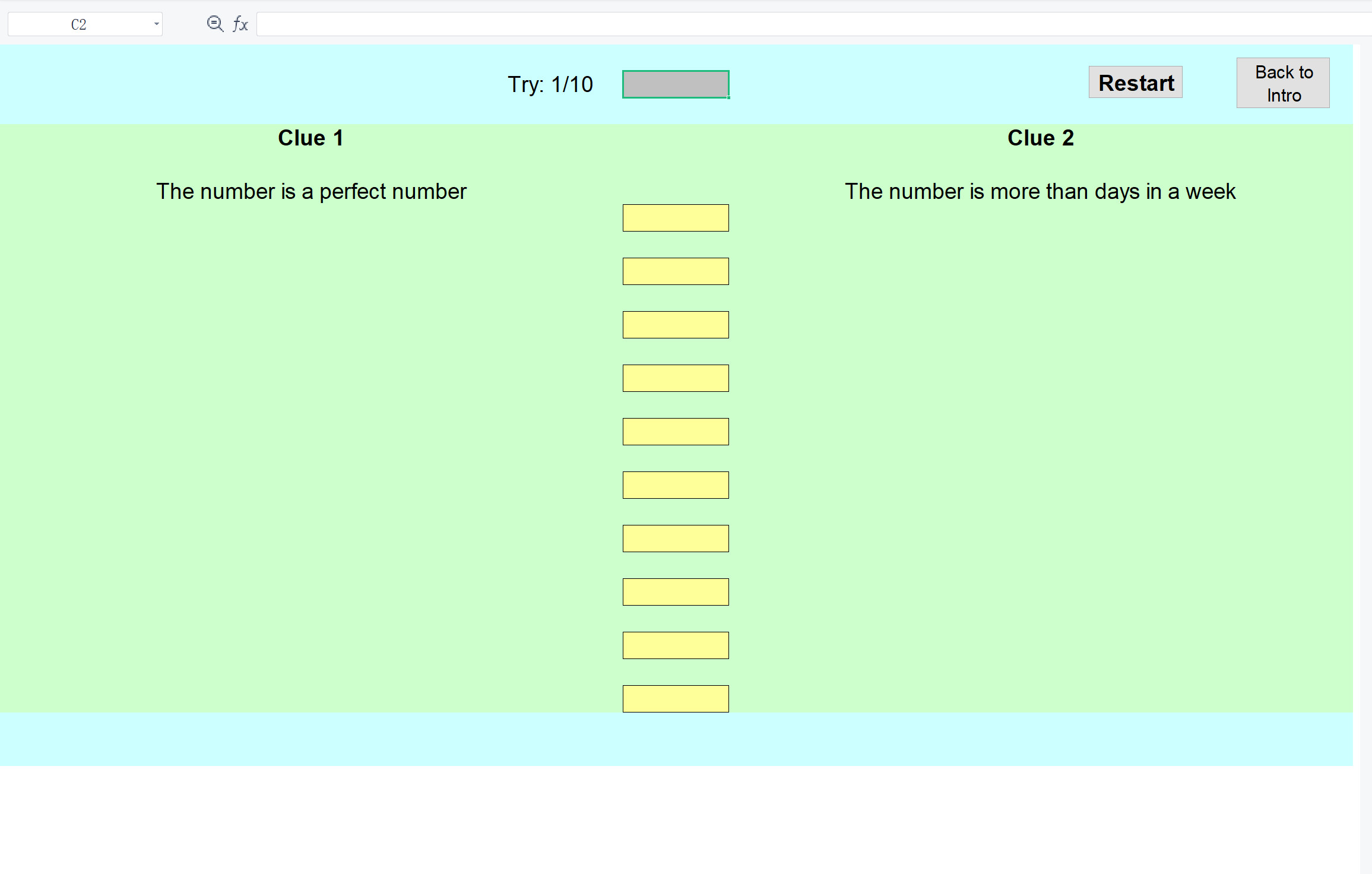
Ready to play Excel Complex Guess? Download the free Excel file and start playing right now!
➡ Download Excel Complex Guess
System Requirements:
- Compatible with: Excel 2016, Excel 2019, Excel 365
- How to Enable Macros:
- Open Excel and go to File > Options > Trust Center.
- Click Trust Center Settings > Macro Settings.
- Select "Enable all macros" for trusted files.
6. More Fun Excel Games to Explore
If you enjoy Excel Complex Guess, you may also like these other Excel-based games:
- Excel Tetris – Play the classic falling block game in Excel.
- Excel Chess – Challenge an AI or play against a friend.
- Excel Battleship – Sink your opponent’s fleet in an Excel-based Battleship game.
- Excel Bejeweled – Match colorful gems in a grid and score points by creating combinations of three or more. This Excel version of Bejeweled brings addictive puzzle gameplay right into your spreadsheet.
- Excel 2048 – Merge tiles with the same number to reach 2048! Swipe in different directions to combine numbers in this addictive Excel-based number puzzle game.
- Excel Bubble Shooter – Shoot and match bubbles of the same color to clear the board. This interactive Excel game adds fun mechanics to the traditional bubble shooter format.
7. Conclusion
Excel Complex Guess offers a fun and brain-boosting way to pass the time while improving logical reasoning skills. Whether you’re playing alone or against friends, this Excel-based game provides an engaging and educational experience. Download it today and start playing! Don’t forget to check out more Excel games to further enhance your gameplay experience!