Excel Breakout Game - Free VBA Classic Arcade Download
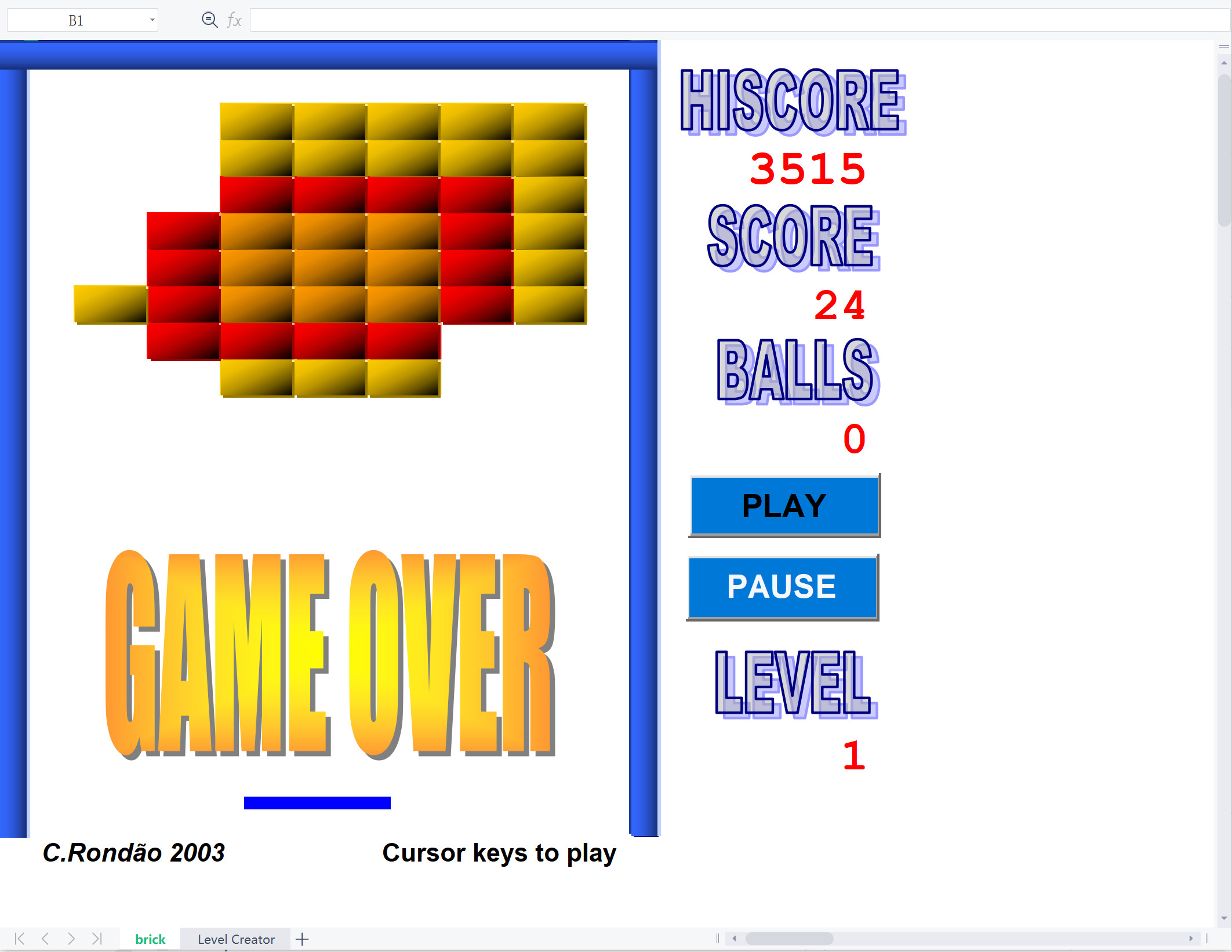
Struggling to Find a Fun Way to Enhance Your Excel Skills?
Do you enjoy classic arcade games like Breakout but wish you could customize them to your liking? With Excel Breakout, you can have the best of both worlds! Unlike traditional Excel games that require costly software or internet access, Excel Breakout allows you to play a fully functional arcade game directly in your favorite spreadsheet software—no internet connection needed!
Unlock the Hidden Power of Excel with Excel Breakout
You might think Excel is just for organizing data and crunching numbers, but Excel Breakout proves that Excel can be much more! By leveraging VBA (Visual Basic for Applications) and UserForm controls, Excel Breakout transforms a standard Excel spreadsheet into a fun, interactive arcade game. You can modify game elements, adjust difficulty, and even create your own levels, all without leaving Excel.
Whether you're a beginner wanting to learn VBA, a game developer seeking a simple project, or someone just looking to have fun, Excel Breakout brings endless possibilities to your Excel experience.
Get Excel Breakout for Free
Good news! You can download the Excel Breakout game for free and start playing without any additional software. This guide will show you how to download, install, and enjoy your very own Excel Breakout game, plus tips on customization and optimization.
Features of Excel Breakout
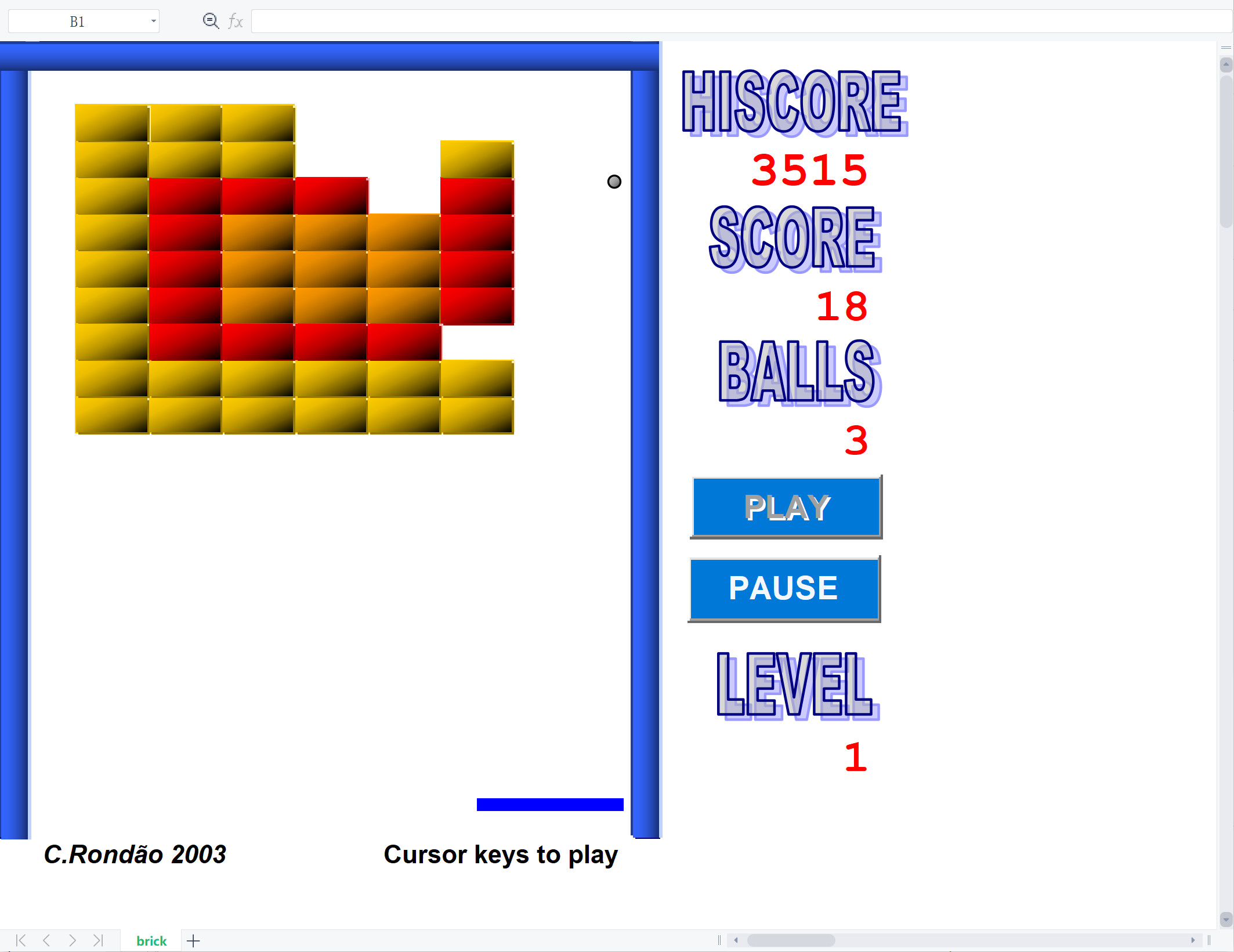
🎮 Interactive Gameplay with Excel Breakout
- Ball Movement: Watch as the ball bounces off the paddle and breaks bricks!
- Collision Detection: Excel Breakout ensures the ball interacts realistically with the walls, bricks, and paddle.
- Game Speed: As you break bricks, the ball speeds up, adding excitement and challenge to each level.
🧩 Dynamic Level Generation
- Randomized Brick Layouts: Each time you play, Excel Breakout generates a new layout for the bricks, offering fresh challenges with every game.
- Multi-Hit Bricks: Some bricks take multiple hits to break, increasing the complexity of the game.
- Moving Bricks: Watch as bricks move down over time, making the game even harder as you progress.
⚙️ Customizable Features with VBA
- Adjustable Game Mechanics: Modify the ball speed, paddle size, and brick behavior directly in the VBA code.
- New Levels: Easily create your own custom levels with unique brick patterns using VBA scripting.
🏆 Scoring and Progression
- Track Your High Scores: Keep track of your top scores and challenge yourself to improve every time you play.
- Level Progression: Unlock new challenges as you break all the bricks in each level.
Challenges of Implementing Excel Breakout
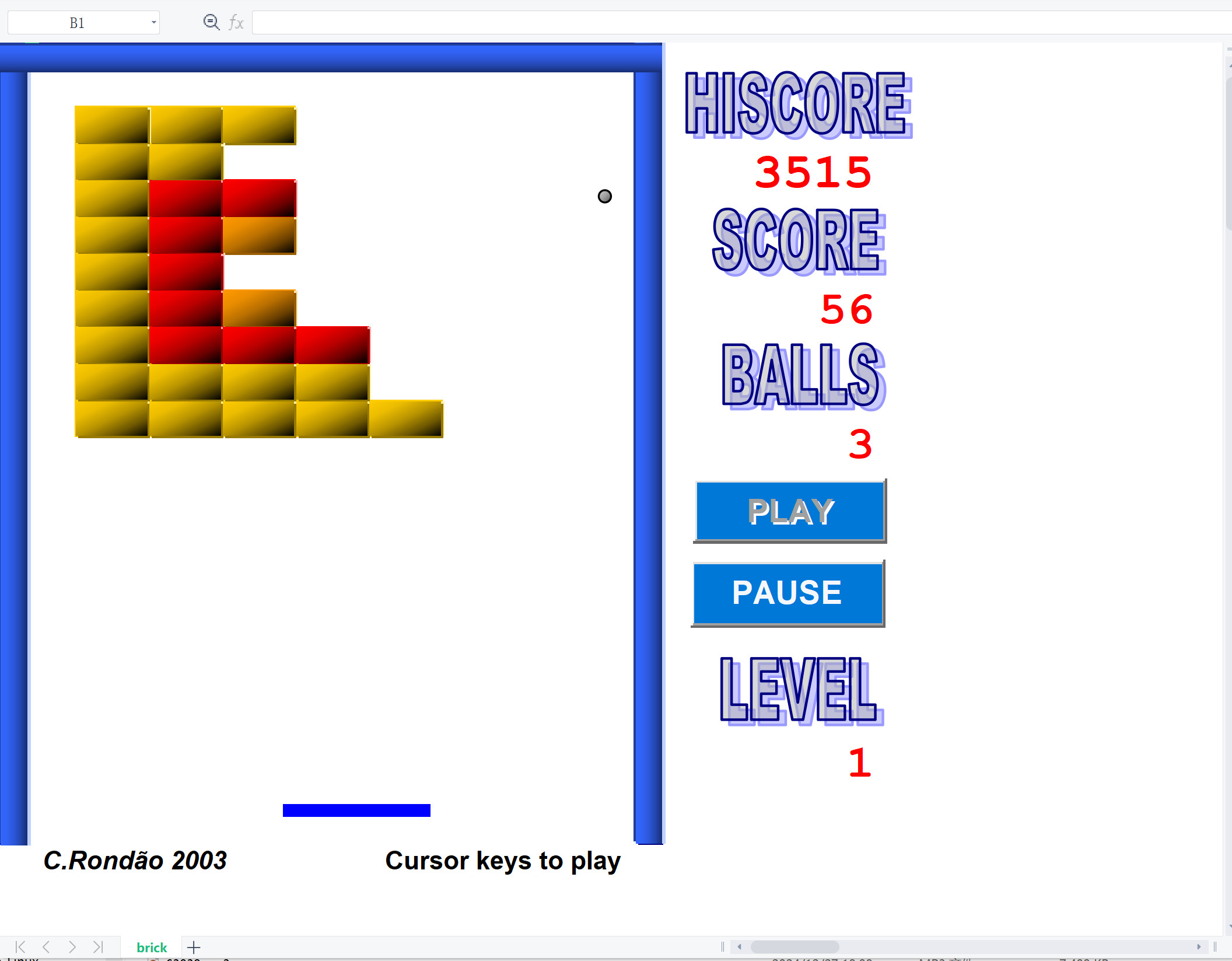
💻 VBA Coding Challenges in Excel Breakout
Creating the smooth mechanics of Excel Breakout required advanced VBA programming. Ensuring the ball behaves realistically and the paddle reacts to different angles of impact required clever use of UserForm controls and VBA logic.
🚀 Performance Optimization for Excel Breakout
Since Excel Breakout relies on VBA to run game mechanics, optimizing the code is crucial for smooth performance. Complex calculations or large levels can sometimes slow down the gameplay. However, with careful code management, the game runs seamlessly.
🎨 Designing the Excel Breakout Interface
A well-designed game interface is key to a fun experience. In Excel Breakout, we use simple yet effective formatting to create a visually appealing and intuitive game layout. Through VBA, we automate actions like moving the ball, detecting collisions, and updating the game board.
How to Download and Play Excel Breakout
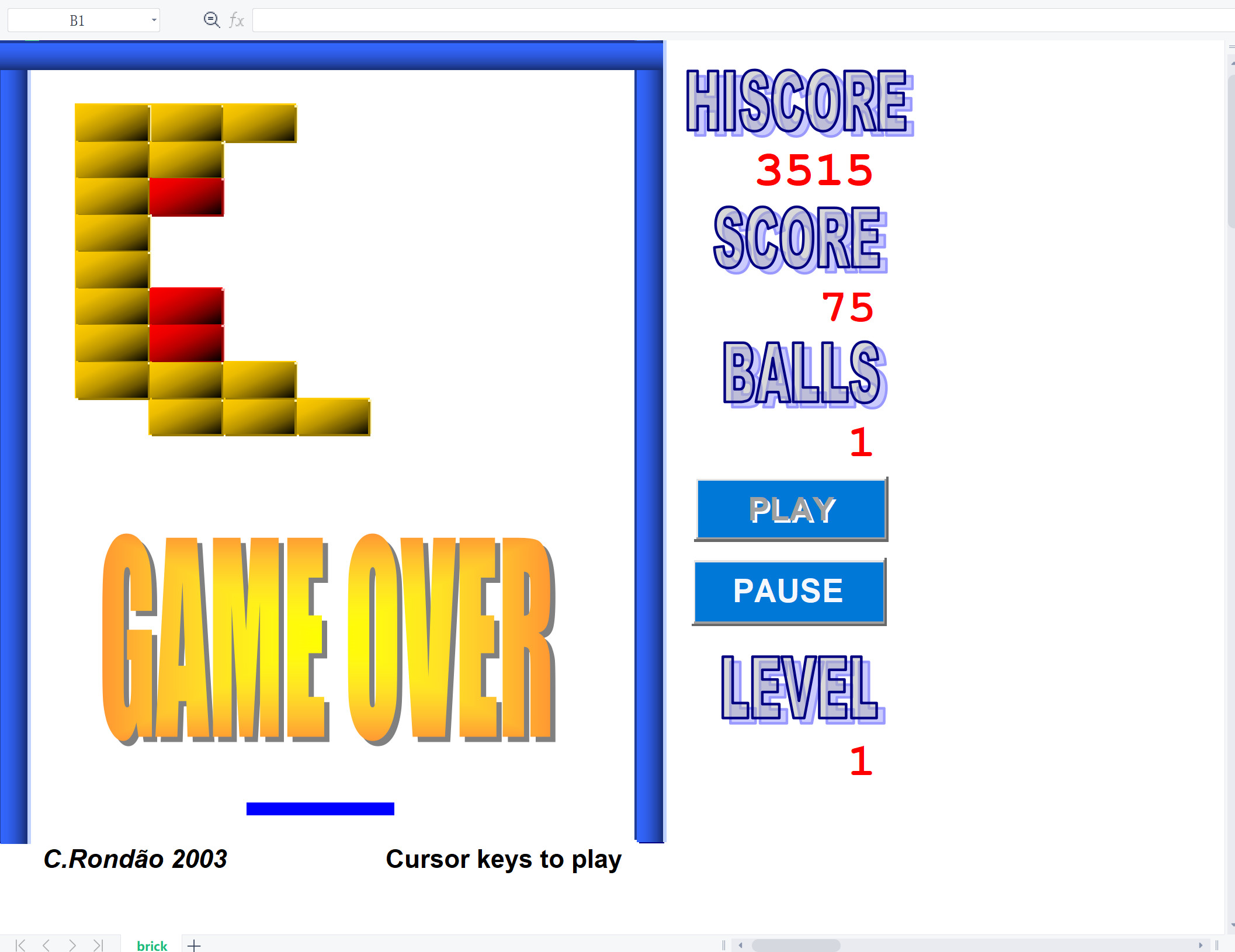
🔽 Step 1: Download Excel Breakout File
Click the Download Excel Breakout button below to get the Excel Breakout game file. It's completely free and ready for you to enjoy!
📂 Step 2: Open the Excel Breakout File
- Make sure macros (VBA) are enabled for full functionality in Excel Breakout.
- Open the file in Microsoft Excel (2010 or later recommended) to start playing.
🏁 Step 3: Start Playing Excel Breakout!
- Control the paddle with your keyboard or mouse, break bricks, and progress through the levels.
- Keep track of your high scores and customize the game to suit your preferences!
Why Choose Excel Breakout?
✅ No Installation Required – Play directly in Excel without any extra software.
✅ Interactive and Fun Gameplay – Excel Breakout gives you real-time action and smooth controls.
✅ Great for Learning VBA – Use Excel Breakout as a fun way to improve your VBA programming skills.
✅ Completely Free to Download – No hidden fees, just download and start playing!
Download Excel Breakout Now!
Get your hands on the best Excel arcade game today! Click the button below to start playing:
🔽 Download Excel Breakout Now 🔽