Download the Bubble Shooter Excel Game – Play for Free Now!
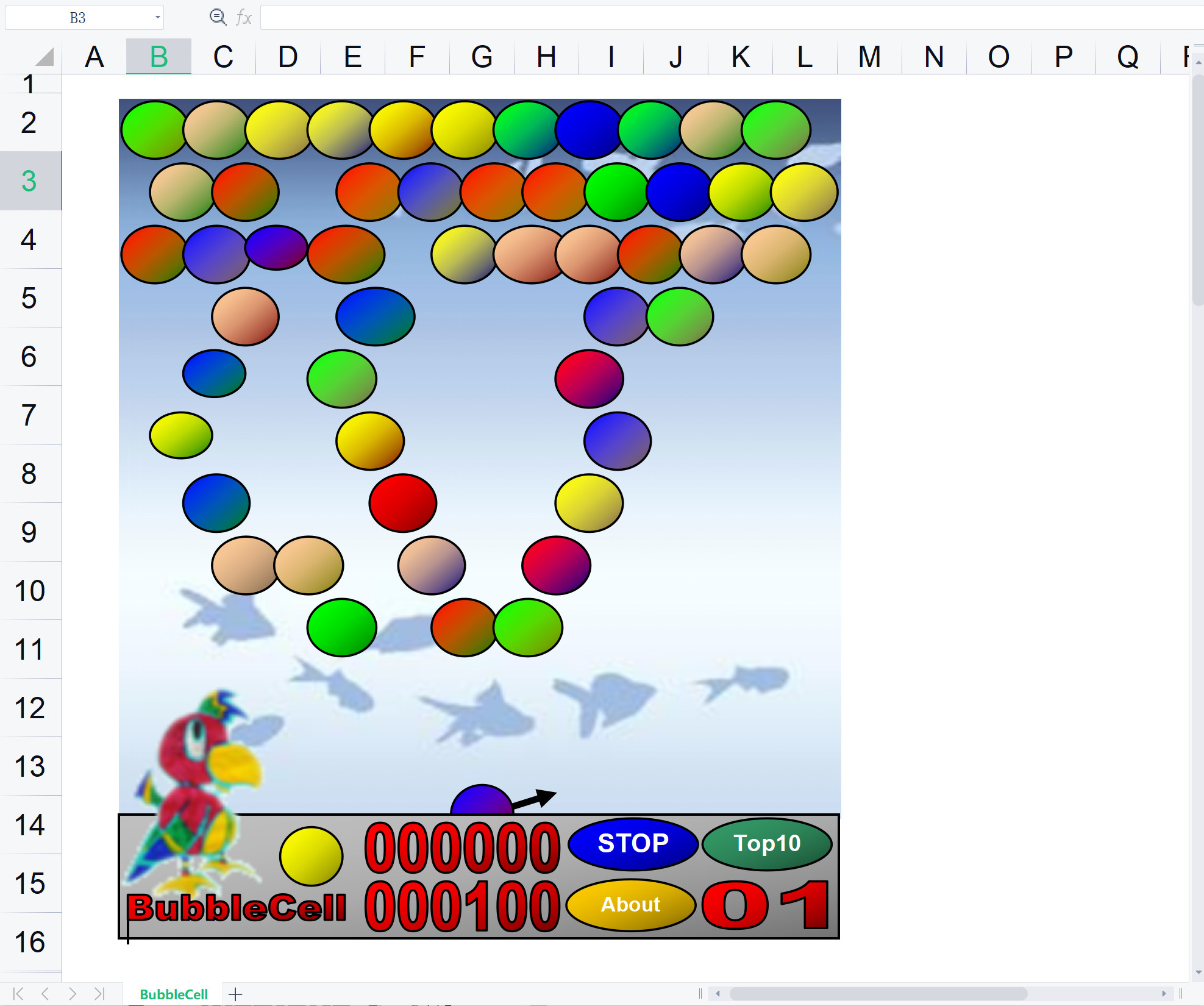
Struggling to Find a Fun and Unique Bubble Shooter Game?
Excel games have become a unique way to enjoy casual gaming without the need for extra software. Bubble Shooter games, a long-time favorite, are no exception. While traditional Bubble Shooter apps often require downloads, mobile devices, or special programs, what if you could play it directly in Excel? With Bubble Shooter Excel, you can enjoy this classic game effortlessly within your favorite Excel game platform, without any additional installations needed!
Unlock the Hidden Potential of Bubble Shooter Excel
Excel is widely known for its powerful spreadsheet capabilities, but did you know that Bubble Shooter Excel turns Excel into a dynamic, interactive game environment? By using VBA (Visual Basic for Applications), Bubble Shooter Excel enables players to shoot bubbles, connect three or more of the same color, and eliminate them—all within Excel! This Bubble Shooter Excel game combines fun gameplay with the functionality of Excel, offering a completely new way to play.
Get Bubble Shooter Excel for Free
The best part? You can download the Bubble Shooter Excel game file for free! There’s no need to sign up or pay for extra software. Simply download the game, open it in Excel, and you're ready to start playing. This guide will show you how to download, install, and enjoy the Bubble Shooter Excel game, while exploring its key features and gameplay mechanics.
Features of Bubble Shooter Excel
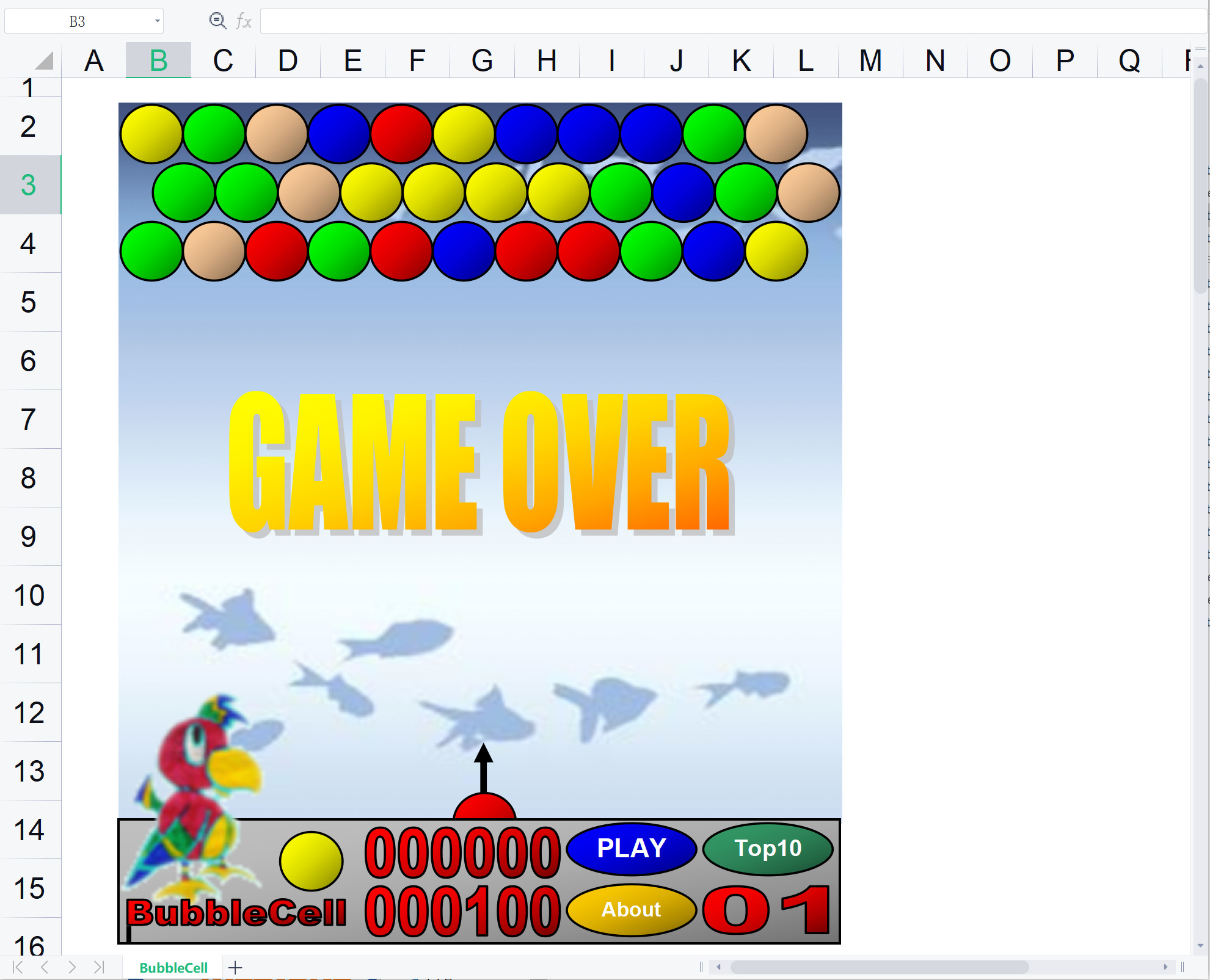
🎮 Simple and Fun Gameplay in Excel-Based Bubble Shooter
- Bubble Shooter Excel uses shapes and VBA scripting to bring classic Bubble Shooter gameplay into Excel.
- Aim and shoot bubbles with your mouse, connecting three or more matching bubbles to clear them from the screen.
🌈 Colorful Bubbles with Interactive Controls
- The bubble shooter is controlled via mouse events, allowing players to interact with the game effortlessly.
- Excel's shape tools and VBA ensure that bubbles move dynamically, adding a layer of excitement to the gameplay.
🏆 Scoring and Level Progression in Bubble Shooter Excel
- Track your score and level progression as you clear bubbles.
- As you advance, the game gets more challenging with new patterns and faster bubbles, keeping the gameplay fresh and exciting.
🧩 Fun for Everyone – Perfect for Quick Breaks
- Bubble Shooter Excel is ideal for a quick break during work or study, allowing you to relax and have fun right inside your spreadsheet.
- It’s easy to pick up and play, making it perfect for both beginners and experienced players.
How to Download and Play Bubble Shooter Excel
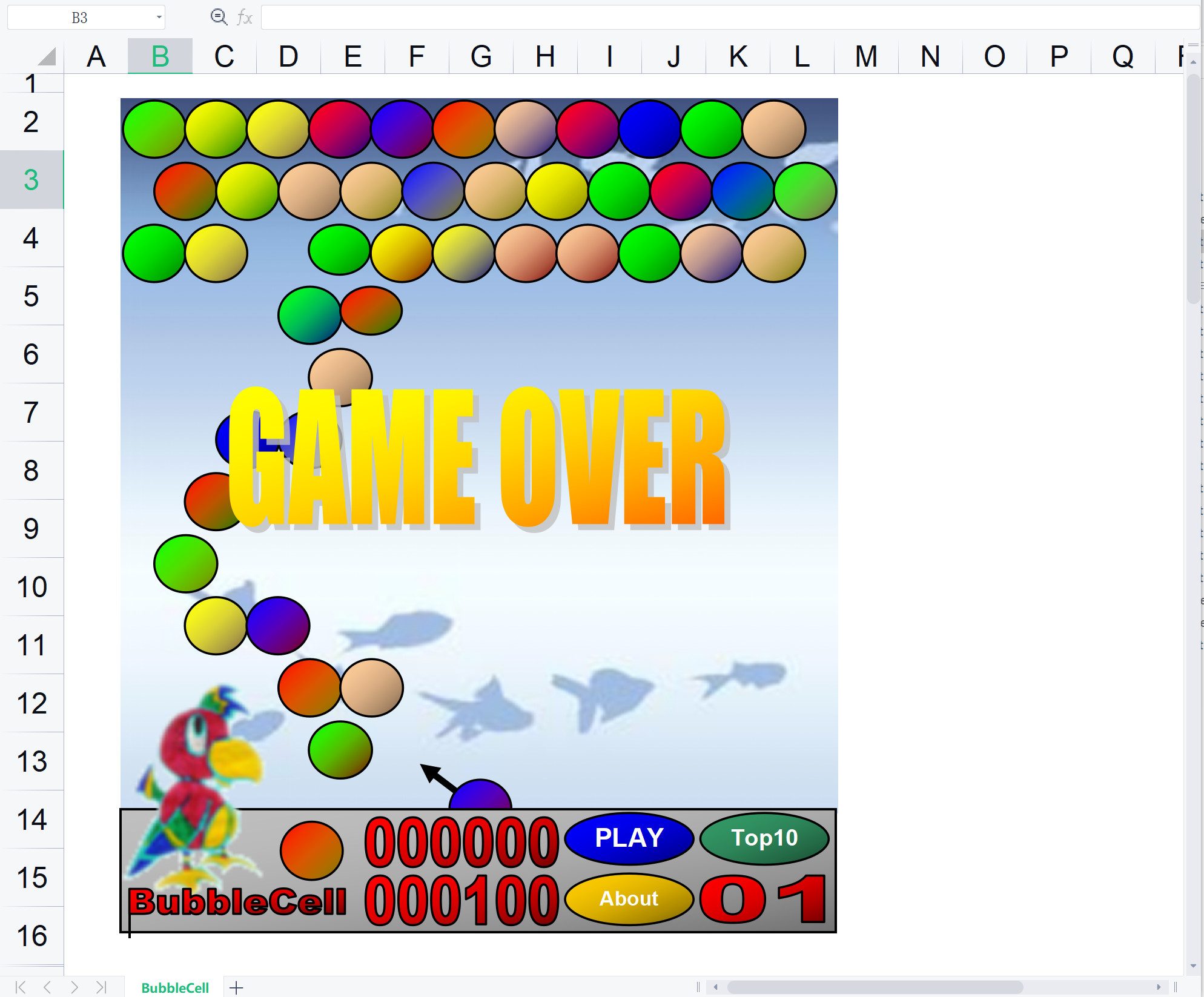
🔽 Step 1: Download the Bubble Shooter Excel File
Click the Download Bubble Shooter Excel button below to get your free game file.
📂 Step 2: Open the Excel File
- Ensure that macros (VBA) are enabled in Excel for the game to work properly.
- Open the downloaded file in Microsoft Excel (2010 or later) to play Bubble Shooter Excel.
🏁 Step 3: Start Playing Bubble Shooter Excel!
- Use your mouse to aim and shoot bubbles.
- Clear bubbles by connecting three or more of the same color, and progress through the levels to achieve the highest score!
Why Choose Bubble Shooter Excel?
✅ No Installation Required – Play the game directly in Excel without any additional software.
✅ Fully Interactive Gameplay – Enjoy a real-time experience with Bubble Shooter Excel.
✅ Great for Quick Breaks – Perfect for a few minutes of relaxation during your workday.
✅ Completely Free to Download – Download the Bubble Shooter Excel game without any hidden costs.
Download Bubble Shooter Excel Now!
Experience the best Bubble Shooter game directly inside Excel! Click the button below to start playing:
🔽 Download Bubble Shooter Excel Now 🔽